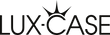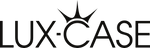HDMI to VGA adapter converter 1080P
HDMI to VGA adapter converter 1080P
Hurry up, only 1 item left in stock.
-
Estimated delivery: Dec 27 - Dec 31
- 10% off any two items with code LC10
- 15% off any three items with code LC15
- 20% off any four items or more with code LC20
1080P HDMI to VGA Adapter Converter Cable + USB Power 3.5mm Audio Cable HDTV PC
The HDMI to VGA Adapter is the ideal solution for connecting a computer or other HDMI source to a display with full HD video
From the classroom to the conference room to the living room, this versatile adapter provides a convenient solution for displaying video or other content on a legacy display with VGA
Superior construction in a lightweight adapter
The combination of gold-plated connectors with optional USB power in a lightweight package provides a portable adapter that is easy to carry and useful for many applications
A USB power cable is included with the adapter to connect to the integrated port on the adapter and increase the functionality with low power output devices
Notice: The HDMI to VGA cable only can be used from hdmi to vga, can not be used from vga to HDMI
Specifications:
Audio & Video Input: HDMI Digital signal, HDMI Male
Video Output: VGA analog signal, VGA Female; VGA cable (sold separately) is required
Optional Power: USB power with included cable
Supported Video Resolutions: Accord with HDMI 1.3/1.4 Agreement, 800x600/720i/720p/1280x1024/1600x1200/1080i/1080p (automatic)
Product Details
Product Details
Product type: Adapter
Color: Black
Material:
This Adapter is compatible with:
Your payment information is processed securely. We do not store credit card details nor have access to your credit card information.