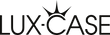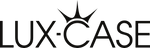In this guide, we tackle a fairly broad topic - helping you determine which phone you have. The reason why this topic is so broad is that, using loose estimates, there are thousands of new smartphone models released every year on the market. And while a handful of brands are the most popular, this popularity ebbs and flows, allowing smaller brands to gain footing in certain regions while losing in others.
That all being said, you know what phone you have, right? You most certainly know which brand, and you might also know which model it is, or which series it belongs to, but do you know whether it’s a Pro-model, or maybe a Pro+? Do you know whether or not it's 4G or 5G, and does that matter? That’s what we’re here to help you with!
Why it’s important to know what phone you have
In the day-to-day usage of your phone, knowing its exact brand and model might not matter too much. What matters is whether or not it functions and performs in the way you want it to perform. If the camera takes the kinds of pictures you want, then why does it matter whether or not it's a Motorola or a Huawei? If the calls you’re making go through, then does it matter if you’re calling from an iPhone 16 or an iPhone 16 Pro?
There are two important examples as to when it’s important to know, however. The first is whether the phone needs to be repaired or updated. Whether you’re going straight to the manufacturer or a licensed third-party repair shop, they must know what they’re working with. As for the software and maintenance of your device, over time, your model might no longer be compatible with the latest updates, and it’s therefore important to know which one you have so you know when it’s time to invest in a new one.
The second is when you’re looking to invest in smartphone cases, screen protectors, chargers, or other accessories. This is because accessories are designed to fit their devices specifically. And compatibility across models, brands, and series is sparse, if it exists at all. This might seem like insignificant details, and we don’t blame you - but there are instances where these seemingly small details matter a whole lot.
Two examples where details matter: Samsung & Xiaomi
Below, we’ve selected two examples where small differences matter a lot, especially when it comes to buying accessories. While these examples are far from exhaustive, they go a long way when it comes to illustrating the importance of knowing exactly what kind of phone you have.
Example 1: Samsung Galaxy A32 & A32 5G
Picture this: you have a Samsung Galaxy A32 and you want to buy a case. What you type into your preferred search engine, or tell the clerk at the store, will probably be the same thing: “a Samsung Galaxy A32 case”. That should be the end of the story, right? Unfortunately not. That’s because there are two models of the Galaxy A32: the regular version and the 5G version. If you’re thinking to yourself that whether or not the phone's hardware can connect to 5G should matter when buying a case for it, then you’re certainly not alone, but in this instance, it makes all the difference.
Regrettably, it gets even more confusing. Look at the two models side by side in the image below.

It’s the same phone, right? Wrong. Aside from having 5G connectivity, the Samsung Galaxy A32 5G is five millimeters longer, three millimeters wider, and one millimeter thicker. When it comes to buying the right phone case, this makes all the difference - and means that an accessory for one is incompatible with the other.
→ Find a Samsung Galaxy case for your phone in our well-organized collection.
Example 2: Xiaomi
Xiaomi, the incredibly popular Chinese technology manufacturer, is a different story. Xiaomi consistently releases upwards of fifteen unique models every year, and keeping them apart can be difficult for even the most technologically sophisticated among us. What’s more is that not only are the models themselves unique in size, dimensions, and functionality, but they can also differ based on which region the model is released in. But let’s start with the basics: the different Xiaomi smartphone series.
Xiaomi has three main series in which they release their smartphones: The regular Xiaomi phones, which are their flagship models. Xiaomi Redmi, which is their more budget-friendly device, and Xiaomi POCO, which is somewhere in between, focus on performance more than anything else. Seems simple enough, right? Well. Not really. There was also the (now discontinued) Xiaomi Mi series, as well as the Xiaomi Mix, both of which are not to be confused with the separate Xiaomi Mi Mix. Now throw in the Xiaomi Civi series, Xiaomi Black Shark, and Xiaomi Mix Fold, and you can see how even enthusiasts like us will be left scratching their heads.
For a more concrete example, let’s look at the Xiaomi Redmi Note 13 series, which consists of seven different models: the two standard Redmi Note 13 4G and 5G, the Redmi Note 13 Pro 4G and 5G, the Redmi Note 13 Pro Plus, the Redmi Note 13R, and finally the Redmi Note 13R Pro. Not only are these all separate models, with individual functionalities and benefits, they’re also different in size, camera, and buttons, which means that a case for one is not compatible with the other - as you can see from the picture below.

→ Check out our collection of Xiaomi cases and accessories for all models.
How do I find out what kind of phone I have?
So, you want to figure out exactly what phone you’re holding in your hand. Maybe it’s for repairs, buying a case, or just plain curiosity. Luckily, finding out your phone model is usually easier than you think. And while the steps differ slightly depending on whether you’re using an iPhone, an Android, or some other type of device, we’ve got you covered.
Using your phone to check its model
The first and most straightforward method is to use your phone itself. Modern smartphones are designed to make this information readily accessible. Here’s a quick breakdown based on the most common platforms:
iPhone (iOS)
- Open the Settings app.
- Tap General → About.
- Here you’ll see your Model Name, Model Number, and even your Software Version.
Pro tip: The model number is particularly useful if you want to be ultra-specific. For example, “iPhone 16 Pro” might have several regional variants with subtle differences in size, 5G bands, or storage options. A quick Google search of your model number will tell you exactly which variant you own.
→ Need an iPhone case? Then check out our collection.
Android
Android phones can be a little trickier because each manufacturer has its own interface, but the process is usually similar:
- Open the Settings app.
- Scroll down to About Phone (or sometimes System → About Phone).
- Look for the Model Name or Model Number.
Some popular Android brands and where to find the info:
Samsung
Samsung phones run Android with their One UI interface:
- Open Settings → About Phone → Model Number.
- For Galaxy phones, you’ll often see codes like SM-XXX, which identify the series (e.g., Galaxy S23, Galaxy A54) and the regional variant.
- Samsung releases multiple variants per model, including differences in 4G/5G capability and screen size, so the model number is key when buying accessories or checking compatibility.
Google Pixel
Google Pixel devices run stock Android with the Pixel Launcher:
- Open Settings → About Phone → Model.
- You’ll see names like Pixel 8 or Pixel 8 Pro and the build number, which can help distinguish between carrier or region-specific variants.
→ We also have cases for Google Pixel, including all models and releases.
Xiaomi / Redmi / POCO
Xiaomi phones run MIUI, which is based on Android. They release a wide variety of models under different series:
- Open Settings → About Phone → All Specs or Model.
- Xiaomi has several series:
- Xiaomi / Mi: flagship models
- Redmi: budget-friendly phones
-
POCO: mid-range, performance-focused
- Each series may have multiple variants (4G, 5G, Pro, Pro+, regional editions), so checking the model number ensures you know exactly which phone you have.
OnePlus / Oppo / Realme / Vivo
These brands run Android with their own skins (OxygenOS, ColorOS, Realme UI, and Funtouch OS, respectively):
- Open Settings → About Phone → Model Number or Device Name.
- OnePlus phones often have codes like LE2XXX, while Oppo, Realme, and Vivo have similar naming conventions that specify series and regional variants.
- Just like Xiaomi and Samsung, multiple variants exist for features like RAM, storage, and 5G support, so the model number is the safest way to identify your device.
Motorola
Most Motorola phones run Android, often with a near-stock interface, so finding the model is straightforward:
- Open Settings → scroll to About Phone.
- Look for Model Number or Device Name.
- If you see a code like XT2XXX, that’s your exact model number. You can Google it to find out the specific variant.
Motorola often has multiple variants of the same series for different regions (e.g., G Power vs. G Power 5G), so the model number is essential if you’re buying accessories or checking compatibility.
Sony
Sony smartphones run Android with their Xperia interface:
- Open Settings → About Phone → Device Name or Model Number.
- Sony Xperia phones usually have a model number like XQ-XXX. This tells you not just the series (e.g., Xperia 10 IV) but also the regional variant.
Huawei
Huawei phones also run Android, but usually with EMUI, their custom skin:
- Open Settings → About Phone.
- Check the Model field for the exact name (like P50 Pro or Mate 40).
- Huawei often releases multiple variants for 4G, 5G, and specific markets, so pay attention to the model number to get the right accessories or support information.
Other platforms
If you’re using a less common operating system, such as a basic feature phone or an older Windows Phone, the process is usually printed somewhere in Settings → About Device. And in the worst case, you can always check the physical phone for a model number on the back, under the battery, or in the SIM card tray.
Extra tips to be certain
- Check the box or receipt: If you still have the packaging or your purchase receipt, the exact model is usually printed there.
- Look online for images: If you’re unsure between variants (like Pro vs. Pro+), comparing images online with your device can help you confirm which one you own.
Knowing exactly what phone you have might feel like a small detail, but, as we’ve seen with Samsung and Xiaomi, small differences in size, shape, or ports can make a huge difference when buying accessories or planning repairs. Spending a few minutes to double-check now can save a lot of frustration later.
Final tip: make sure that you know what you’re buying
With the proliferation of online retail, it’s more important than ever to double-check what you are buying - and this is certainly easier said than done. When it comes to the purpose of this guide, what we are thinking about mostly is the regional version of models. While you unfortunately always have to be on the lookout for scams, what we are talking about here is correct, non-malicious listings, where the region plays a large role.
For instance, an online retailer based in Asia might sell smartphones in the European or American markets, and will correctly list the phone as, for example, Oppo Reno5 Pro. You order and receive the phone, and decide to buy a case for it. You receive that case for your Oppo Reno 5 Pro, and it doesn’t fit. Why is that? Well. The Oppo Reno5 Pro is actually called the Oppo Reno5 in the European market, and there is no European version of the Oppo Reno5 Pro. In this example, nobody has done anything wrong or labeled anything incorrectly, but you’re left with an accessory you cannot use.